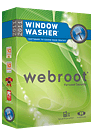What is AutoPlay Media Studio 6.0?

AutoPlay Media Studio 6.0 Makes a great first impression with a professional autorun CD. This easy to use software tool allows you to quickly create your own custom autorun menus, interactive presentations, and custom applications in just minutes. Use your existing content such as images, music, video, flash, text, and more, and simply drag n' drop your way to amazing
autorun menus. Your software will fly off the shelves with a professional front end by
AutoPlay Media Studio. To help you get started quickly we provide extra resources including video training, professional content add-ons, an online user forum, and much more!
AutoPlay Media Studio 6.0 New Features :
Here is a brief summary of the major new additions to version 6.0 of AutoPlay Media Studio, including a short description of each new feature.
Improved IDE
Boasting a drag-and-drop WYSIWYG interface and a multitude of application development tools,
AutoPlay Media Studio 6.0 makes it easy to create your own interactive multimedia software. Building on its revolutionary predecessor,
AutoPlay Media Studio 6.0 adds even more functionality through a menu bar, new objects, more events, and actions that are more powerful than ever!
Guidelines
Just like in your favorite image editing software, but now in your favorite multimedia development software! Using guidelines, you can set up margins and placement rules to make sure your design looks perfect.
Script Explorer
Add, view, and change all scripts in your project from one central location. You have access to every event in your project, and through dual script editors you can work with two events at once!
Project Explorer
Get an overview of your entire project in one place. You can see all of the pages, events and objects in your project organized into a tree hierarchy. Double-click any item to edit its properties or right-click for common commands. It’s a great way to see how everything is connected.
Improved Properties Pane
The properties pane is a fast way to view and edit all of the attributes of a page or object. You can interactively edit the object text, font, size, color, tooltip and much more without missing a beat.
Burn to CD-R/CD-RW and DVD±R/±RW
You can now publish directly to CD-R/CD-RW or DVD±R/DVD±RW media. Simply insert a blank disc and the wizard will burn your finished project right to it.
Tray Menus
By default, right-clicking on your application’s system tray icon will present three options: Restore, Minimize, and Exit. If these don’t suit your needs, add more!
AutoPlay Media Studio 6.0 allows you complete control over what items are displayed, or whether a menu is even displayed at all!
Menu Bars
It’s now possible to add a standard Windows style menu bar to your project. It’s easy to configure and edit, even letting you configure nested items. When a menu item is selected, it fires a project event telling you what was chosen, allowing you to take whatever action you desire.
Non-Rectangular Video
The Video object in AutoPlay Media Studio 6.0 now supports window masks, which means you are no longer limited to rectangular videos in your applications. Do you want to display a custom-shaped video? Simply apply any pre-made window mask to a video object in your project, or create your own!
Quick Actions
While adding actions to perform various simple tasks in AutoPlay Media Studio has never required any advanced programming skills, sometimes you may just want to open a document, send an email, or exit from your application. With Quick Actions, performing these simple tasks is as easy as selecting an option from a drop-down list!
Faster Object Creation
AutoPlay Media Studio 6.0’s design environment boasts an improved workflow with better performance than ever before. You can create and manipulate objects rapidly, configuring their attributes later.
File Layout System
When you want to add or remove folders of files, or fine-tune the structure of a CD/DVD project, the File Layout dialog comes in handy. It’s split into two panes, with your file system on the top and your project on the bottom. Select the files you want, click “add” and you’re done!
Quick Source File Editing
Now you don’t have to worry about locating your source files when you need to edit them; you can open any source file in its default editor right from AutoPlay Media Studio 6.0! You can also customize which program will edit files with specific extensions.
More Events
With more events than ever before,
AutoPlay Media Studio 6.0 allows you to perform actions when mouse buttons are clicked, when the mouse is moved, when the application’s window is resized, and when a menu item is selected!
Resizable Window
Applications created with AutoPlay Media Studio 6.0 can now be resized, maximized and restored by the user at runtime! And by using actions, objects can be resized and repositioned to adjust to the new window size. Or, if you prefer, you can create non-resizable applications.
New Templates
With 20+ professionally-designed templates, creating professional projects now takes only minutes! These templates can be fully customized to your specific projects, and are included with AutoPlay Media Studio 6.0.
Tree Object
The tree object allows you to display a hierarchal list of items on the page in the well known tree format. Items can have checkboxes associated with them, or be selectable. The tree object has an extensive action set so you can load and manipulate items at run time for full flexibility.
Progress Bar Object
Whether you need to show a percentage of a completed task, or need a simple indicator gauge to keep your users informed, the progress bar is ideal. You can control the background and bar colors, text, fonts, vertical or horizontal orientation, step size, min and max values, and a variety of styles such as standard or XP look.
ComboBox (Dropdown List) Object
When you want to present a list of options, but need to do it in a compact and efficient manner, use the combobox object to show a dropdown list box. You can control the look and feel of the object with properties such as font face, text color, size and background color.
XML Actions
With the increasing popularity of XML, you may wish to support this technology in your internet-based application. With AutoPlay Media Studio 6.0, working with XML is as easy as working with any action.
AutoPlay Media Studio 6.0 now comes with a multitude of XML actions built in!
Crypto Actions
Security is becoming more and more important, and now you can secure your AutoPlay Media Studio 6.0 applications with the built in crypto actions. Boasting blowfish encryption, base-64 encoding and decoding, and MD5 digests, the built-in crypto actions are extremely powerful!
Popup Menu Actions
Professionally-created applications on the market today often offer right-click context menus to perform various tasks. When you combine AutoPlay Media Studio 6.0’s new events with the ability to show a popup menu through actions, your application can have these same menus!s
Other New Actions
AutoPlay Media Studio 6.0 includes many new actions, making it more powerful than ever! Whether you want to apply a window mask to any window at runtime, list and terminate any process, or adjust your application’s menu bar dynamically, there is an action to perform your task.
Resource Stamping
Set your own version resource information and have it stored in the executable. You can now change the company name, product name, copyright notice, trademark info, version identifier and other useful fields.
Custom Executable Icon
A truly outstanding application is one designed with details in mind, and customizing the executable icon is that final touch. Any custom icon you decide to use will be the icon which appears in the taskbar and/or system tray, as well as on the executable itself.
Get/Set Object Properties at Runtime
You can now retrieve and set any property of any action in your application at runtime. Change the current button file loaded into a button object or the font style displayed in a label object. The possibilities are limited only by your imagination.
Dynamically Manipulate Objects at Runtime
It is now possible to create and remove objects from your application at runtime! You can add buttons on the fly, or any other objects that you need. You can even add script to any event of any object.
Size : 33 MB
:::Download Here:::